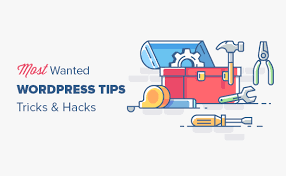To stay competitive in the world of business, effectively managing your business website is crucial. WordPress is one of the most common platforms for building professional sites. This content management platform is designed with a lot of useful features, making it accessible even for beginners. Here are a few tips and tricks from professionals for WordPress users:
- Use the Yoast SEO Plug-in Yoast SEO is an ideal plugin for optimizing your website for search engines. This tool allows you to analyze your web pages and posts for SEO elements such as keyword density, sentence length, and meta descriptions. Using Yoast SEO can significantly improve your site’s visibility on search engines.
- Compress Your Images Large images can slow down your website, affecting user experience and SEO. Compressing images before uploading them is essential. You can use the Smush plugin to automate this process. Smush compresses images as you upload them, saving you time and ensuring your site loads quickly.
- Use a Mobile-Friendly Theme To maximize the effectiveness of your WordPress site, ensure it is optimized for mobile devices. Your site should display properly on mobile phones, tablets, laptops, and desktop computers. With 6 out of 10 users browsing the web on their mobile devices, having a mobile-friendly site is crucial.
- Opt for the Best Hosting Plan Choosing the right hosting company is vital. While it might be tempting to select a cheap provider, this can lead to slower load times and other issues. Cheap servers often host too many sites. Investing in a reliable and reasonably priced hosting package will provide better performance and reliability.
- Create Internal Links Linking pages of your site to each other is an effective SEO technique. Internal links help improve your site’s ranking by making it easier for search engines to crawl your site. Ensure that you link relevant pages to each other to create a cohesive and user-friendly navigation experience.
- Backup Your Site Regularly Security is one of the most important aspects of any website, yet it is often overlooked. Regularly backing up your site ensures that you can quickly recover from any issues or attacks. Use a backup plugin to schedule monthly backups. Depending on your budget and needs, you can choose between free and premium backup plugins, with premium versions offering more features.
In short, these tips and tricks can help you get the most out of your WordPress website or blog. By implementing these strategies, you can ensure your site is optimized, secure, and ready to support your business goals.